Product Consultation
Your email address will not be published. Required fields are marked *
Are You Ruining Your Posture by Not Using a Laptop Tray?
Jan 06,2026Why a 360-Degree Rotating CPU Holder is a Workspace Essential
Jan 04,2026Beyond the Desk: How Multi-functional Notebook Trays are Redefining Your Mobile Workspace
Dec 24,2025Why a 360-Degree Rotating CPU Holder is the Ultimate Game-Changer for Your Workspace
Dec 19,2025The Ergonomic Revolution: Why the Dual Monitor Stand is Your Next Must-Have Upgrade
Dec 12,2025The Ergonomics of Comfort: Why the Multi-functional Notebook Tray is Essential
Dec 09,2025
Your email address will not be published. Required fields are marked *
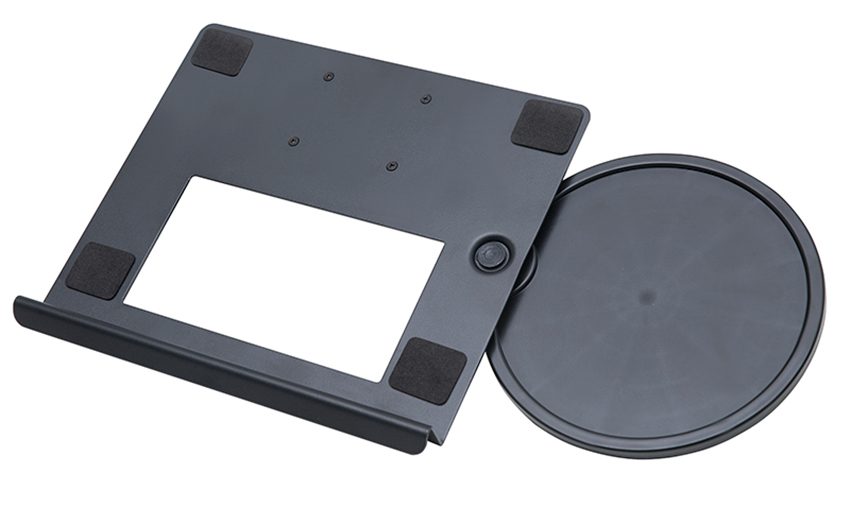
A Home Office Foldable Laptop Notebook Computer Tr...
See Details
One of the key features of this monitor arm is its...
See Details
Revolutionize your work setup with the Aluminum &a...
See Details
This sleek and sturdy arm is designed to securely ...
See DetailsAddress: No 3098 Shuanglong Rd, Daqiao Town 314006, Nanhu Area,Jiaxing city, Zhejiang Pro, China
Tel: +86-0573-83222192
Fax: +86-0573-83225688
URL: www.jxjmly.com
Email: [email protected]
Copyright © JIAXING JINMAO ALUMINUM INDUSTRY CO., LTD.All Rights Reserved. Monitor Arms Desk Mount Manufacturers Wholesale Monitor Brackets Suppliers