Product Consultation
Your email address will not be published. Required fields are marked *
Why 360 Degree Rotation CPU Holders Are a Must-Have for Modern Workspaces
Jan 27,2026How the Multi-functional Notebook Tray is Revolutionizing Remote Work Anatomy
Jan 21,2026Is Your Desk Setup Hurting Your PC? Why You Need Adjustable CPU Holders Today!
Jan 14,2026Are You Ruining Your Posture by Not Using a Laptop Tray?
Jan 06,2026Why a 360-Degree Rotating CPU Holder is a Workspace Essential
Jan 04,2026Beyond the Desk: How Multi-functional Notebook Trays are Redefining Your Mobile Workspace
Dec 24,2025Choosing the right monitor bracket can significantly enhance your workspace ergonomics, improve desk organization, and optimize your viewing comfort. Monitor brackets come in various designs, each tailored to specific mounting needs, adjustability levels, and installation environments. Below is a detailed overview of the main types of monitor brackets available on the market:
1. Fixed Wall Mount Brackets
Fixed wall mounts are the most straightforward type of monitor brackets. They securely attach a monitor flat against the wall without any movement or flexibility.
Features: These mounts provide a low-profile installation, keeping the monitor close to the wall and saving desk space.
Advantages: They are sturdy and ideal for setups where the viewing angle does not need adjustment. Fixed mounts are often used in public display environments or minimalistic offices.
Limitations: Lack of adjustability means you cannot tilt, swivel, or extend the monitor, which may result in suboptimal ergonomic positioning for different users.
2. Tilting Wall Mount Brackets
Tilting mounts build upon fixed mounts by allowing the monitor to tilt vertically, usually between 10 to 20 degrees.
Features: This tilt function helps reduce glare from overhead lighting and enables minor vertical adjustments to improve viewing comfort.
Advantages: Simple and cost-effective solution to improve ergonomics compared to fixed mounts.
Limitations: Swivel or horizontal rotation is generally not possible, limiting flexibility.
3. Full-Motion or Articulating Wall Mounts
Full-motion mounts are the most versatile wall brackets, allowing tilt, swivel, rotation, and extension of the monitor arm away from the wall.
Features: They often include multiple joints and a pivoting arm, giving users the ability to position the monitor at virtually any angle or distance from the wall.
Advantages: Ideal for multi-user environments, shared workstations, or dynamic workspaces where monitor positioning needs frequent adjustment.
Limitations: These mounts require more wall space and a robust mounting surface to support the additional leverage forces.
4. Desk Clamp Monitor Arms
Desk clamp arms attach to the edge of a desk via a strong clamp mechanism, eliminating the need for wall mounting.
Features: These arms provide adjustable height, tilt, swivel, and rotation, allowing users to customize their monitor position for comfort and productivity.
Advantages: Easy to install and reposition without damaging the desk surface, making them popular in office and home setups. They free up desk space by lifting monitors off the desk surface.
Limitations: The desk edge must be strong and accessible for clamping. Also, large or heavy monitors may require more robust arms.
5. Grommet Mount Monitor Arms
Grommet mount arms secure through a pre-existing or drilled hole in the desk (known as a grommet hole).
Features: This mount offers excellent stability because the arm is anchored directly to the desk surface through the hole.
Advantages: Provides a clean, professional look with a strong, secure mounting point. It also helps manage cable clutter effectively.
Limitations: Requires a desk with a grommet hole or modification of the desk, which might not be suitable for all users.
6. Freestanding Monitor Stands
Freestanding stands simply rest on the desk without any mounting hardware or installation.
Features: These stands are typically portable and can support one or more monitors, often with adjustable height or angle via a built-in mechanism.
Advantages: Perfect for temporary setups or users who cannot or prefer not to install permanent mounts.
Limitations: These stands consume valuable desk space and usually offer less adjustability and stability compared to clamp or grommet mounts.
7. Gas Spring Monitor Arms
Gas spring arms incorporate pneumatic cylinders that allow smooth, effortless height and position adjustments with minimal force.
Features: Users can easily reposition their monitors by hand, and the arm stays firmly in place due to balanced gas springs.
Advantages: Offers the highest level of ergonomic flexibility and ease of use, especially beneficial for shared workspaces or sit-stand desks.
Limitations: Typically more expensive than traditional arms and may require occasional tension adjustments over time.
8. Dual and Multi-Monitor Brackets
Designed to hold two or more monitors, these brackets can be desk-mounted or wall-mounted.
Features: They enable side-by-side or stacked monitor configurations, with independent or synchronized adjustments for each screen.
Advantages: Essential for professionals like graphic designers, traders, or programmers who need extensive screen real estate. Helps maintain clean and ergonomic multi-screen setups.
Limitations: Installation and balancing can be complex. The desk or wall must support the combined weight and size of multiple monitors.
9. Ceiling Mount Monitor Brackets
Ceiling mounts hang monitors from above rather than attaching to desks or walls.
Features: Often used in specialized environments like medical facilities, industrial workstations, or public displays. These mounts can swivel and tilt as needed.
Advantages: Keeps desks and floors clear, ideal for saving space or accommodating unusual room layouts.
Limitations: Installation is more complicated and permanent. Not practical for most typical office environments.

Your email address will not be published. Required fields are marked *
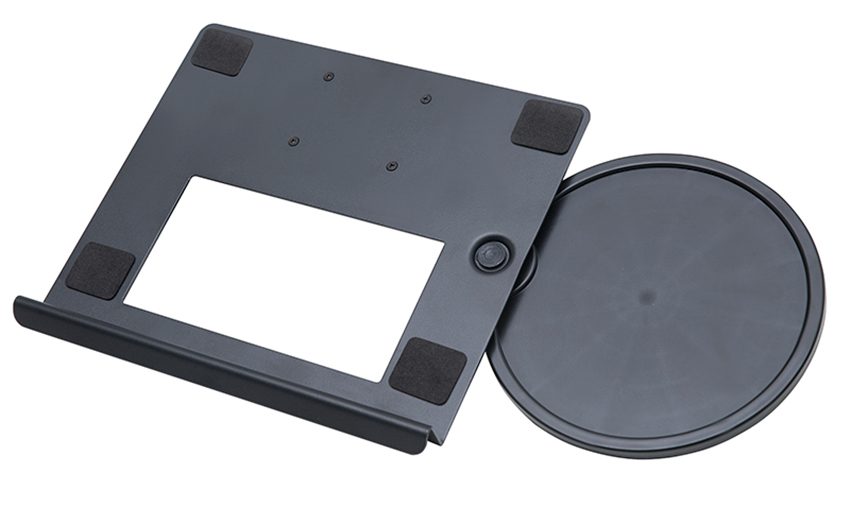
A Home Office Foldable Laptop Notebook Computer Tr...
See Details
One of the key features of this monitor arm is its...
See Details
Revolutionize your work setup with the Aluminum &a...
See Details
This sleek and sturdy arm is designed to securely ...
See DetailsAddress: No 3098 Shuanglong Rd, Daqiao Town 314006, Nanhu Area,Jiaxing city, Zhejiang Pro, China
Tel: +86-0573-83222192
Fax: +86-0573-83225688
URL: www.jxjmly.com
Email: [email protected]
Copyright © JIAXING JINMAO ALUMINUM INDUSTRY CO., LTD.All Rights Reserved. Monitor Arms Desk Mount Manufacturers Wholesale Monitor Brackets Suppliers