Product Consultation
Your email address will not be published. Required fields are marked *
How the Multi-functional Notebook Tray is Revolutionizing Remote Work Anatomy
Jan 21,2026Is Your Desk Setup Hurting Your PC? Why You Need Adjustable CPU Holders Today!
Jan 14,2026Are You Ruining Your Posture by Not Using a Laptop Tray?
Jan 06,2026Why a 360-Degree Rotating CPU Holder is a Workspace Essential
Jan 04,2026Beyond the Desk: How Multi-functional Notebook Trays are Redefining Your Mobile Workspace
Dec 24,2025Why a 360-Degree Rotating CPU Holder is the Ultimate Game-Changer for Your Workspace
Dec 19,2025Adjustable CPU Holders not only improve the efficiency of office space, but also provide protection for computer heat dissipation. To ensure its optimal performance, correct installation and maintenance are essential.
1. Installation steps
Choose a suitable location: Before installing the bracket, determine the appropriate location first. Usually, you should choose the bottom or side of the table to ensure easy access and operation.
Clean the installation area: Before starting the installation, clean the area where the bracket will be fixed to prevent dust or debris from affecting the installation effect.
Fix the bracket: According to the bracket's instructions, use the provided screws and tools to fix the bracket to the table. Make sure the bracket is stable and does not shake to avoid safety hazards during use.

Adjust the height and width: After installation, adjust the height and width of the bracket to ensure that the CPU can be firmly placed on the bracket to avoid tilting or sliding.
2. Daily maintenance
Regular inspection: Regularly check the fixing of the bracket to ensure that there are no loose screws and maintain stability.
Cleaning and maintenance: Clean the bracket regularly to remove dust and debris to maintain good heat dissipation. You can wipe it with a clean damp cloth and avoid using corrosive detergents.
Monitor heat dissipation: Pay attention to the temperature changes of the computer and make sure that the bracket does not affect the heat dissipation of the CPU. If overheating is found, consider repositioning the bracket or cleaning the surrounding environment.
Your email address will not be published. Required fields are marked *
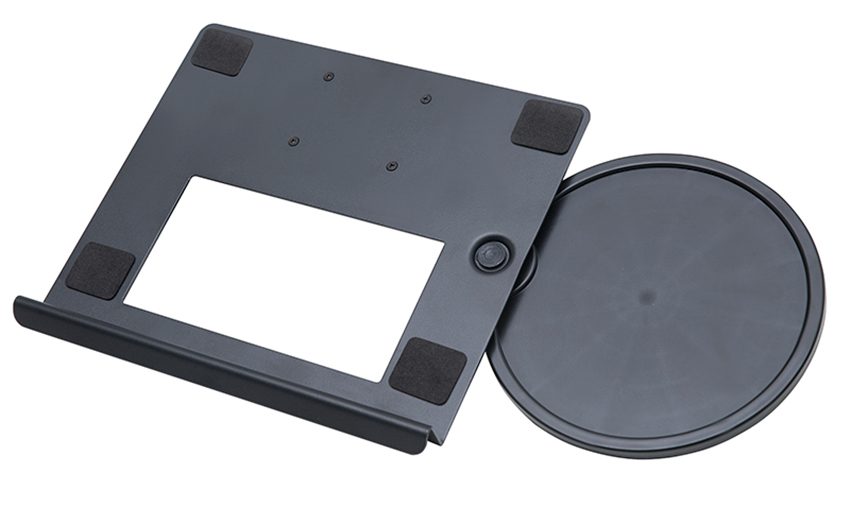
A Home Office Foldable Laptop Notebook Computer Tr...
See Details
One of the key features of this monitor arm is its...
See Details
Revolutionize your work setup with the Aluminum &a...
See Details
This sleek and sturdy arm is designed to securely ...
See DetailsAddress: No 3098 Shuanglong Rd, Daqiao Town 314006, Nanhu Area,Jiaxing city, Zhejiang Pro, China
Tel: +86-0573-83222192
Fax: +86-0573-83225688
URL: www.jxjmly.com
Email: [email protected]
Copyright © JIAXING JINMAO ALUMINUM INDUSTRY CO., LTD.All Rights Reserved. Monitor Arms Desk Mount Manufacturers Wholesale Monitor Brackets Suppliers