Product Consultation
Your email address will not be published. Required fields are marked *
Is Your Desk Setup Hurting Your PC? Why You Need Adjustable CPU Holders Today!
Jan 14,2026Are You Ruining Your Posture by Not Using a Laptop Tray?
Jan 06,2026Why a 360-Degree Rotating CPU Holder is a Workspace Essential
Jan 04,2026Beyond the Desk: How Multi-functional Notebook Trays are Redefining Your Mobile Workspace
Dec 24,2025Why a 360-Degree Rotating CPU Holder is the Ultimate Game-Changer for Your Workspace
Dec 19,2025The Ergonomic Revolution: Why the Dual Monitor Stand is Your Next Must-Have Upgrade
Dec 12,2025Here's how:
1, Turn off the host, the display power off, unplug the signal line. Clear a LCD MONITOR ARM flat surface on the table, pave it with a soft object, such as a towel, and flatten the display face down on this flat surface.
2, Loosen the locking clip (buckle) on the side of the monitor base, and pull the bracket out of the support arm;
3, Release the display side of the lock clip (buckle), the monitor support arm and the base separately, remove the bracket can be. Hope can help you.
Your email address will not be published. Required fields are marked *
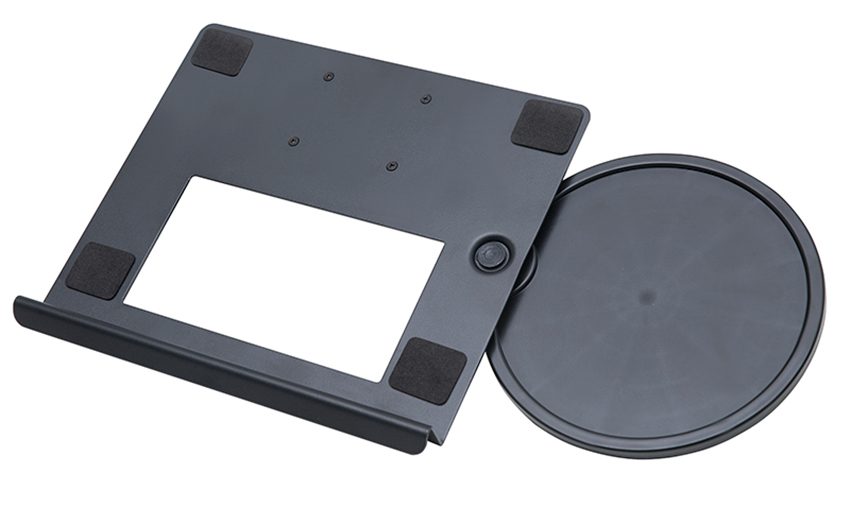
A Home Office Foldable Laptop Notebook Computer Tr...
See Details
One of the key features of this monitor arm is its...
See Details
Revolutionize your work setup with the Aluminum &a...
See Details
This sleek and sturdy arm is designed to securely ...
See DetailsAddress: No 3098 Shuanglong Rd, Daqiao Town 314006, Nanhu Area,Jiaxing city, Zhejiang Pro, China
Tel: +86-0573-83222192
Fax: +86-0573-83225688
URL: www.jxjmly.com
Email: [email protected]
Copyright © JIAXING JINMAO ALUMINUM INDUSTRY CO., LTD.All Rights Reserved. Monitor Arms Desk Mount Manufacturers Wholesale Monitor Brackets Suppliers