Product Consultation
Your email address will not be published. Required fields are marked *
Why 360 Degree Rotation CPU Holders Are a Must-Have for Modern Workspaces
Jan 27,2026How the Multi-functional Notebook Tray is Revolutionizing Remote Work Anatomy
Jan 21,2026Is Your Desk Setup Hurting Your PC? Why You Need Adjustable CPU Holders Today!
Jan 14,2026Are You Ruining Your Posture by Not Using a Laptop Tray?
Jan 06,2026Why a 360-Degree Rotating CPU Holder is a Workspace Essential
Jan 04,2026Beyond the Desk: How Multi-functional Notebook Trays are Redefining Your Mobile Workspace
Dec 24,2025Monitor arms are generally categorized by their mounting style, the number of monitors they support, and their adjustability features.
The way a monitor arm attaches to your desk or wall is a primary differentiator.
Desk Clamp Mount: This is the most common type, attaching to the edge of your desk with a clamp mechanism. They are easy to install and remove, making them ideal for renters or those who frequently rearrange their workspace. They require a sturdy desk edge.
Grommet Mount: These arms attach through a hole (grommet) in your desk. If your desk has a pre-drilled grommet hole, this option provides a more permanent and often more stable solution than a clamp mount, as the weight is distributed through the desk.
Wall Mount: For maximizing desk space or creating a minimalist setup, a wall-mounted monitor arm is an excellent choice. These are ideal for standing workstations where a desk isn't always present or for areas where desk real estate is at a premium. Installation is more involved, requiring drilling into a wall.
Free-Standing/Desk Base Mount: These arms have a weighted base that sits directly on your desk. They offer the most flexibility in terms of placement as they don't require clamping or drilling. However, they do occupy some desk space for their base.
Slatwall Mount: Common in professional office environments, slatwall mounts attach to existing slatwall panels, providing a clean and integrated look.
LCD Monitor arms can be designed to hold a single display or multiple screens.
Single Monitor Arm: The most straightforward option, designed to hold one LCD monitor or other flat-panel display. These are perfect for individual workstations or home offices where a single screen is sufficient.
Dual Monitor Arm: These arms allow you to mount two flat-screen monitors side-by-side or stacked, significantly increasing screen real estate for multitasking. They often feature independent articulation for each display.
Triple Monitor Arm: For power users or specialized applications, triple monitor arms support three visual display units, offering an immersive viewing experience.
Quad Monitor Arm and Beyond: Some heavy-duty monitor stands and arms can support four or more computer displays, typically used in command centers, trading floors, or gaming setups.

The level of adjustability is crucial for ergonomic benefits.
Static/Fixed Arm: These offer minimal adjustability, often just tilt. They are the most basic and least expensive.
Height Adjustable Arm: These allow you to move your computer monitor up and down, which is essential for aligning the top of your screen with your eye level.
Articulating/Full-Motion Arm: These are the most versatile, offering a wide range of motion including height adjustment, tilt, swivel, and pivot (portrait to landscape). They often utilize gas springs or mechanical springs for smooth, effortless adjustments, allowing you to easily reposition your digital display throughout the day.
Spring-Assisted/Gas Spring Arm: These mechanisms make adjusting the height and position of your LED monitor arm effortless, requiring minimal force. They are popular for their smooth movement and ability to hold a display at any point within its range of motion.
Pole Mount Arm: Many articulating arms attach to a central pole, allowing for vertical adjustment and the addition of more arms if desired.
Quick Release VESA Plate: Many modern monitor arms feature a quick-release VESA plate, which simplifies the process of attaching and detaching your display device.
When selecting a monitor arm, consider the following:
Monitor Size and Weight: Ensure the arm can support the weight and size of your visual display unit. Check the VESA mounting pattern (e.g., 75x75mm or 100x100mm) on your monitor and ensure it matches the arm.
Desk Compatibility: Will it clamp, grommet, or stand on your desk securely? Do you have enough space?
Ergonomic Needs: Do you need full articulation for frequent adjustments, or will a simpler height adjustment suffice?
Number of Monitors: Plan for your current and potential future display needs.
Budget: Monitor arms vary widely in price based on features, materials, and brand.
By carefully considering these factors, you can select the perfect monitor arm to enhance your productivity and create a more comfortable workspace.
Your email address will not be published. Required fields are marked *
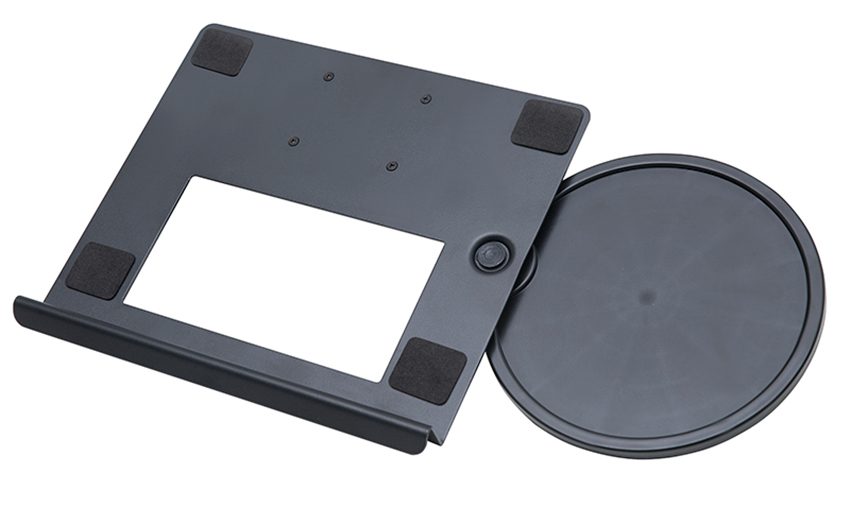
A Home Office Foldable Laptop Notebook Computer Tr...
See Details
One of the key features of this monitor arm is its...
See Details
Revolutionize your work setup with the Aluminum &a...
See Details
This sleek and sturdy arm is designed to securely ...
See DetailsAddress: No 3098 Shuanglong Rd, Daqiao Town 314006, Nanhu Area,Jiaxing city, Zhejiang Pro, China
Tel: +86-0573-83222192
Fax: +86-0573-83225688
URL: www.jxjmly.com
Email: [email protected]
Copyright © JIAXING JINMAO ALUMINUM INDUSTRY CO., LTD.All Rights Reserved. Monitor Arms Desk Mount Manufacturers Wholesale Monitor Brackets Suppliers