Product Consultation
Your email address will not be published. Required fields are marked *
Why 360 Degree Rotation CPU Holders Are a Must-Have for Modern Workspaces
Jan 27,2026How the Multi-functional Notebook Tray is Revolutionizing Remote Work Anatomy
Jan 21,2026Is Your Desk Setup Hurting Your PC? Why You Need Adjustable CPU Holders Today!
Jan 14,2026Are You Ruining Your Posture by Not Using a Laptop Tray?
Jan 06,2026Why a 360-Degree Rotating CPU Holder is a Workspace Essential
Jan 04,2026Beyond the Desk: How Multi-functional Notebook Trays are Redefining Your Mobile Workspace
Dec 24,2025When setting up an efficient and ergonomic workspace, a monitor mount is an essential accessory. You'll face a fundamental question: should you choose a single or dual monitor mount? This decision is crucial as it impacts your desk layout, workflow, and physical well-being. This article will explore the pros and cons of both configurations to help you make the best choice.
A single monitor mount is designed to support one display. This setup is sufficient for most users, especially those who primarily engage in daily office tasks, web browsing, or light content creation.
Simplicity: A single monitor setup takes up minimal desk space, making your work area feel cleaner and more spacious.
Cost-Effectiveness: A single monitor arm is generally more affordable than a dual one, making it an ideal choice for budget-conscious users.
Flexibility: A quality single monitor stand or display arm typically offers features like height adjustment, tilt, pivot, and rotation, allowing you to easily find the perfect viewing angle for any posture.
Productivity Limitations: If your work requires frequent switching between multiple applications or windows (e.g., for programmers, designers, or financial analysts), a single screen can limit your workflow efficiency.
A dual monitor mount can support two displays simultaneously. This setup is particularly popular among professionals who need to multitask or manage complex workflows.
Enhanced Productivity: This is the most significant benefit of a dual-screen setup. You can place reference materials on one screen and work on another, reducing the time and effort spent on switching windows. This is a huge productivity boost for content creators, programmers, video editors, and traders.
Improved Multitasking: Two screens provide a broader view, allowing you to use multiple applications at once. For example, you can have a video conference on one screen while reviewing documents on the other, or write code on one screen while viewing the live output on the second.
Better Ergonomics: With a dual monitor stand or display mount, you can precisely adjust the position of both displays to maintain a comfortable viewing angle, which helps reduce neck and eye strain.

Space Consumption: A dual monitor setup requires more desk space. If your desk is small, you'll need to plan your layout carefully.
Higher Cost: The price of a dual monitor mount is typically higher than a single one.
Potential for Distraction: For some, having too much information across multiple screens can be distracting and may actually decrease, rather than increase, their productivity.
When deciding between a single or dual monitor mount, consider these key factors:
Your Workflow:
If you are a student, office worker, or primarily use your computer for basic tasks and entertainment, a single monitor mount might be all you need.
If you are a professional who requires frequent multitasking (e.g., a programmer, designer, or data analyst), a dual monitor mount can significantly boost your efficiency.
Your Desk Space:
If you have a spacious desk, a dual monitor setup can provide a more expansive work area.
If your desk space is limited, a single monitor mount can help keep your desktop tidy and organized.
Your Budget:
A single monitor mount is generally more economical.
A dual monitor mount is a bigger investment, but for professionals who need to improve their efficiency, it's often a worthwhile one.
Ultimately, the choice between a single and dual monitor mount depends on your personal needs, the nature of your work, and your budget. Regardless of your decision, a high-quality monitor mount will help you create a more comfortable, efficient, and ergonomic workspace.
Your email address will not be published. Required fields are marked *
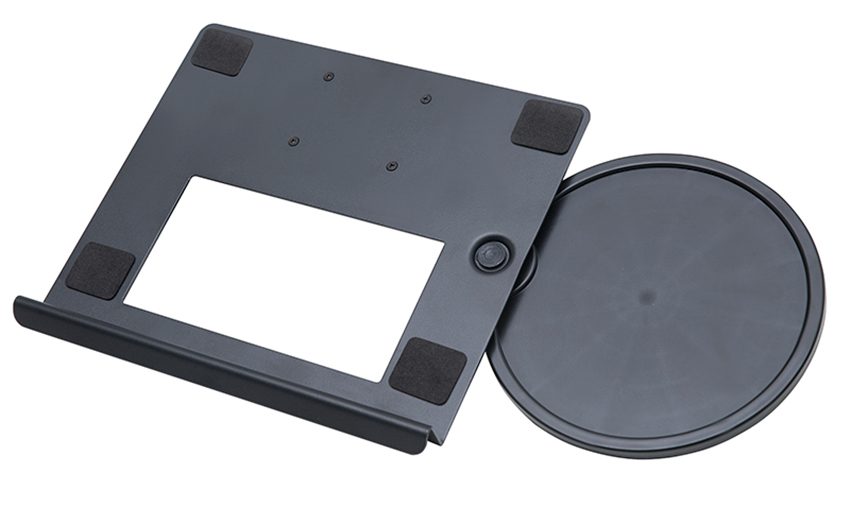
A Home Office Foldable Laptop Notebook Computer Tr...
See Details
One of the key features of this monitor arm is its...
See Details
Revolutionize your work setup with the Aluminum &a...
See Details
This sleek and sturdy arm is designed to securely ...
See DetailsAddress: No 3098 Shuanglong Rd, Daqiao Town 314006, Nanhu Area,Jiaxing city, Zhejiang Pro, China
Tel: +86-0573-83222192
Fax: +86-0573-83225688
URL: www.jxjmly.com
Email: [email protected]
Copyright © JIAXING JINMAO ALUMINUM INDUSTRY CO., LTD.All Rights Reserved. Monitor Arms Desk Mount Manufacturers Wholesale Monitor Brackets Suppliers