Product Consultation
Your email address will not be published. Required fields are marked *
Why 360 Degree Rotation CPU Holders Are a Must-Have for Modern Workspaces
Jan 27,2026How the Multi-functional Notebook Tray is Revolutionizing Remote Work Anatomy
Jan 21,2026Is Your Desk Setup Hurting Your PC? Why You Need Adjustable CPU Holders Today!
Jan 14,2026Are You Ruining Your Posture by Not Using a Laptop Tray?
Jan 06,2026Why a 360-Degree Rotating CPU Holder is a Workspace Essential
Jan 04,2026Beyond the Desk: How Multi-functional Notebook Trays are Redefining Your Mobile Workspace
Dec 24,2025In the modern workspace, where every inch of desk space is a premium and ergonomic comfort is a non-negotiable, a small yet mighty accessory often goes unnoticed: the adjustable CPU holder. While it may not have the glamour of a 4K monitor or the sleekness of a mechanical keyboard, the CPU holder plays a crucial role in creating a clean, organized, and ergonomic workstation.
For decades, the standard practice was to place the computer's central processing unit (CPU) tower directly on the floor. While this seemed logical, it came with a host of problems. The floor is a magnet for dust, dirt, and pet hair, all of which can be sucked into the computer's vents, clogging fans and accumulating on internal components. This buildup of dust acts as an insulator, trapping heat and potentially leading to overheating, performance throttling, and a shortened lifespan for your PC.
Furthermore, a floor-based CPU creates a tangled mess of cables, making it difficult to clean around and creating a tripping hazard. It also forces you to awkwardly bend down to access ports or the power button, which is neither convenient nor ergonomic. An adjustable CPU holder is the simple, elegant solution to all these issues.
An adjustable CPU holder is a device designed to securely mount your computer's tower, typically to the underside of a desk or directly to the wall. The key feature, as the name suggests, is its adjustability. These holders can be modified to fit a wide range of CPU sizes, accommodating both slender small form factor (SFF) cases and larger full-tower cases. The typical adjustments include width, height, and sometimes even depth, ensuring a snug and secure fit.
When shopping for an adjustable CPU holder, several features distinguish a good product from a great one:
Adjustability: This is the most critical feature. A good holder should offer a wide range of width and height adjustments to accommodate different PC tower sizes. Look for a mechanism that is easy to use, often involving hand-tightened knobs or a simple lever system.
Weight Capacity: Check the maximum weight the holder can support. A heavy-duty steel frame is ideal for larger, heavier gaming PCs or workstations.
Rotation: Many high-end models offer a 360-degree swivel or rotation feature. This is incredibly useful for providing easy access to the back of the computer, allowing you to plug in or unplug cables without having to crawl under the desk.
Material and Durability: Most CPU holders are made from steel or high-strength plastic. Steel is generally more durable and capable of supporting heavier loads. Look for a powder-coated finish for resistance to scratches and rust.
Mounting Type: The most common types are under-desk mounts, which save floor space and are less obtrusive. Some models also offer wall mounts, which can be useful in specific office layouts.
Cable Management: Some holders include built-in cable management features, such as hooks or channels, to help keep wires tidy and out of sight.

While the core function remains the same, CPU holders come in a few different styles:
Under-Desk Mounts: This is the most popular type. The holder is secured to the underside of the desk using screws. The CPU is then placed in a cradle or a hanging tray, which is then attached to the mount. This setup frees up floor space and keeps the PC out of the way.
Wall Mounts: Similar to under-desk mounts, these holders are attached to a wall. They are particularly useful in offices with limited desk space or for creating a minimalist, floating-computer aesthetic.
Rolling Carts/Mobile Holders: While not "holders" in the traditional sense, these carts with adjustable frames are designed to sit on the floor but are equipped with caster wheels. They lift the CPU off the floor and allow for easy movement for cleaning or rearranging. While they don't offer the same level of space-saving as under-desk mounts, they provide excellent mobility.
The advantages of using an adjustable CPU holder go far beyond mere aesthetics.
Improved Airflow and Reduced Dust: Lifting the CPU off the floor significantly reduces its exposure to dust and debris. This allows for better air circulation around the case, keeping internal components cooler and extending their lifespan. Cooler components mean better performance and less risk of hardware failure.
Maximized Desk Space: By moving the CPU from the floor or a desktop position, you free up valuable real estate. This allows for a more spacious and less cluttered work area, which can boost focus and productivity.
Enhanced Accessibility: With the CPU mounted under the desk, you no longer have to stoop down to reach the power button or front-facing USB ports. The swivel feature on some models takes this a step further, making it effortless to access back ports without needing to disconnect everything and pull the PC out.
Better Cable Management: By keeping the CPU off the floor, the associated cables are easier to manage and hide. This reduces the risk of tripping over wires and makes the workspace look cleaner and more professional.
Ergonomic Health: The simple act of not having to bend and twist to access your computer is a significant ergonomic win. Over time, these small adjustments can prevent unnecessary strain on your back and neck.
An adjustable CPU holder is an investment in your workspace's health, organization, and longevity. It is a testament to the fact that even the smallest accessories can have a profound impact on your daily routine. By elevating your CPU, you're not just moving a box; you're improving airflow, decluttering your desk, and making your work life more ergonomic and efficient. It's the unsung hero that deserves a place in every modern office setup, proving that sometimes, the best solution is the one that lifts you up.
Your email address will not be published. Required fields are marked *
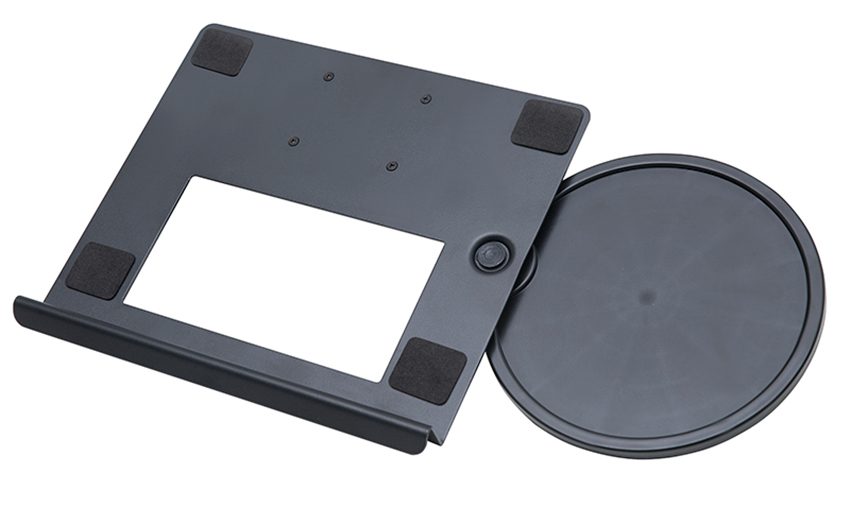
A Home Office Foldable Laptop Notebook Computer Tr...
See Details
One of the key features of this monitor arm is its...
See Details
Revolutionize your work setup with the Aluminum &a...
See Details
This sleek and sturdy arm is designed to securely ...
See DetailsAddress: No 3098 Shuanglong Rd, Daqiao Town 314006, Nanhu Area,Jiaxing city, Zhejiang Pro, China
Tel: +86-0573-83222192
Fax: +86-0573-83225688
URL: www.jxjmly.com
Email: [email protected]
Copyright © JIAXING JINMAO ALUMINUM INDUSTRY CO., LTD.All Rights Reserved. Monitor Arms Desk Mount Manufacturers Wholesale Monitor Brackets Suppliers